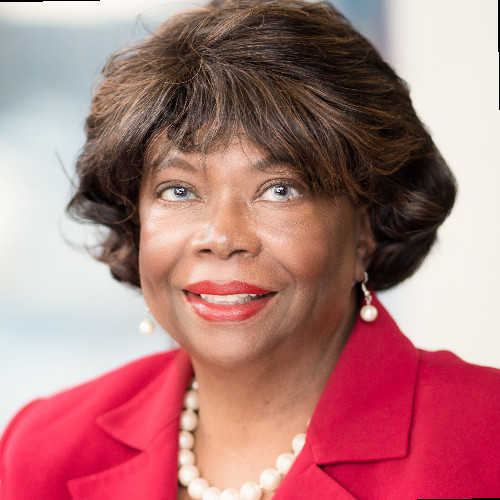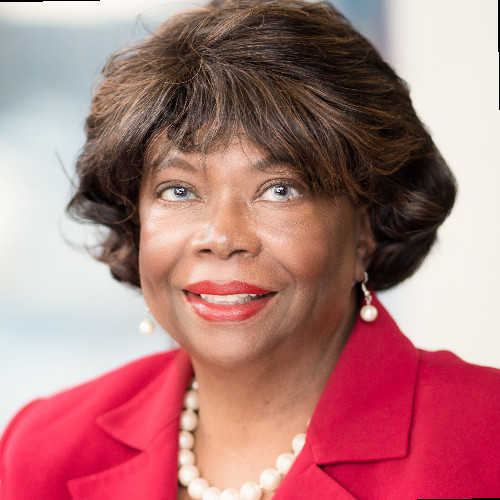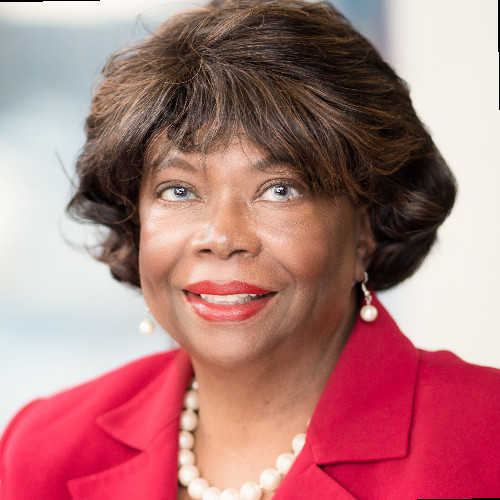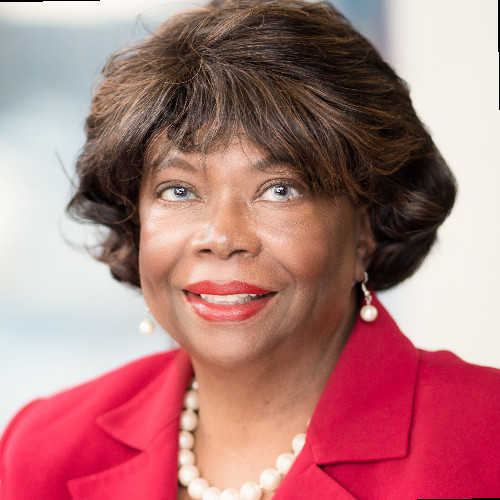AI at Your Service: Enhancing Your Microsoft OfficeSkills with AI as your Personal Assistance.
Integrating AI tools like ChatGPT into your workflow can significantly enhance productivity across Microsoft Office applications. By articulating specific tasks or challenges, AI can provide tailored guidance and solutions, enabling users to efficiently navigate complex features and automate processes.
This approach not only streamlines workflows but also empowers users to leverage advanced functionalities in Word, Excel, PowerPoint, and Outlook, thereby enhancing overall efficiency and effectiveness.
1. Enhanced Productivity: Learn how to leverage AI tools to streamline tasks across Word, Excel, PowerPoint, and Outlook, enabling more efficient workflows.
2. Skill Development: Gain practical knowledge on applying AI to solve complex problems, automate repetitive tasks, and optimise document management within Microsoft Office applications.
3. Future-Proofing Your Skills: Stay ahead of technological trends by learning to effectively incorporate AI into daily tasks, ensuring your skills remain relevant in an evolving digital landscape.
4. Personalised Assistance: Discover how AI can offer tailored support, from generating formulas in Excel to formatting documents in Word, enhancing your ability to tackle diverse challenges.
5. Competitive Advantage: Understanding AI integration provides a significant edge in the modern workplace, as proficiency in these tools is increasingly sought after by employers.
6. Improved Collaboration: Explore how AI can facilitate better teamwork by automating routine tasks, allowing for more focus on strategic initiatives and effective communication.
This webinar is designed to empower participants with the knowledge and tools to harness AI's potential, transforming how they interact with Microsoft Office application.
• Advanced Excel Assistance: Learn how AI can help generate complex formulas, provide data analysis insights, and automate repetitive tasks within Excel.
• Word Document Optimisation: Discover ways AI can assist in formatting documents, creating templates, and performing calculations within Word.
• PowerPoint Presentation Enhancement: Understand how AI can aid in designing slides, suggesting content layouts, and improving overall presentation quality.
• Outlook Email Management: Find out how AI can help draft emails and organise your inbox for better communication efficiency.
• Automation of Routine Tasks: Learn to identify and automate repetitive tasks across Office applications using AI, freeing up time for more strategic activities.
• Personalised AI Assistance: Explore how to customise AI tools to cater to your specific workflow needs, ensuring a tailored approach to task management.
• Data Enthusiasts: Those interested in leveraging AI for advanced data analysis and management in Excel.
• Content Creators and Presentation Speakers: Professionals aiming to improve the quality and impact of their documents and presentations through AI assistance.
• Students and Educators: Learners and teachers looking to integrate AI into their academic work for better outcomes.
• Non Tech-Savvy Individuals: Anyone keen on staying updated with technological advancements and applying AI to everyday office tasks.
Terry Winship is a Microsoft Certified Trainer (MCT) with over 20 years of experience in IT management and programming. Her expertise spans a range of software tools, from Microsoft staples like Excel, PowerPoint, Word, and Outlook to modern essentials such as Canva and LinkedIn profile optimization.
In the realm of training, her qualifications don't end at software. She has been accredited by Microsoft to teach the Instructional Skills Certification, a "train the trainer" program. Moreover, she has a Bachelor of Commerce and has provided training on an international scale, giving a broad understanding of diverse learning needs.
Beyond technical training, she has honed and shared skills essential for the modern professional: presentation techniques, public speaking, and speech writing. As a TEDx coach, She had the privilege of guiding speakers in crafting messages that leave a lasting impact.
Throughout her career, she has been driven by a passion for life-long learning. Whether you're looking to enhance your software proficiency or develop your soft skills, she brings to the table a blend of technical know-how, years of training experience, and a commitment to helping you achieve your goals.
Upcoming Webinars